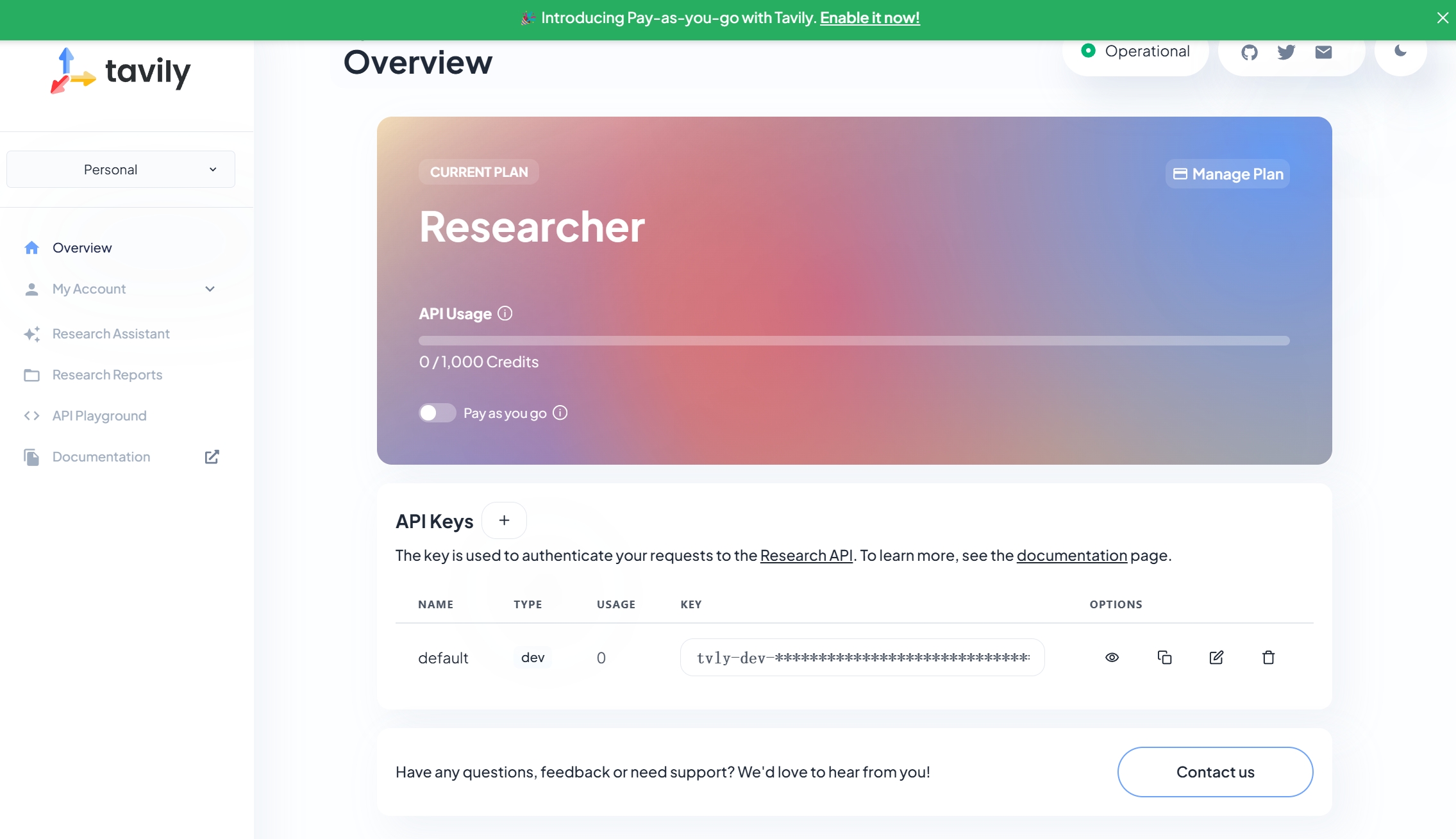Tavily network login registration tutorial
First, tavily official website
Some students may visit slowly. If there is a proxy, use it.
II. Detailed Steps for tavily Registration
Visit the above official website, or click to get the secret key from cherry studio-settings-network search-and you will jump directly to the tavily login registration page.
If it is the first time to use it, you must register a (Sign up) account before logging in (Log in). The default jump is the login page.
- Click on the registered account, enter the following interface, enter their own common email, or use Google, github account, and then the next step to enter the password, regular the operation.
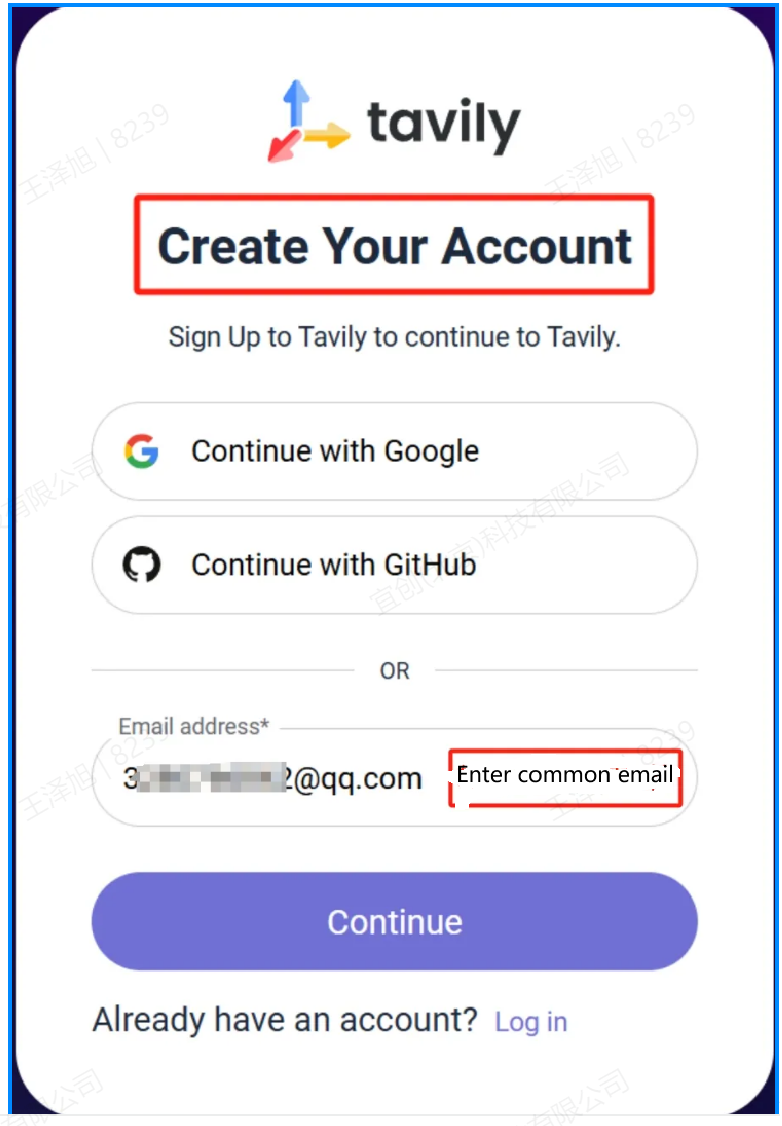
Register Account
- [Key Steps] After successful registration, there will be a dynamic verification Code step. You need to scan the two-dimensional Code to generate a one-time Code before you can continue to use it.
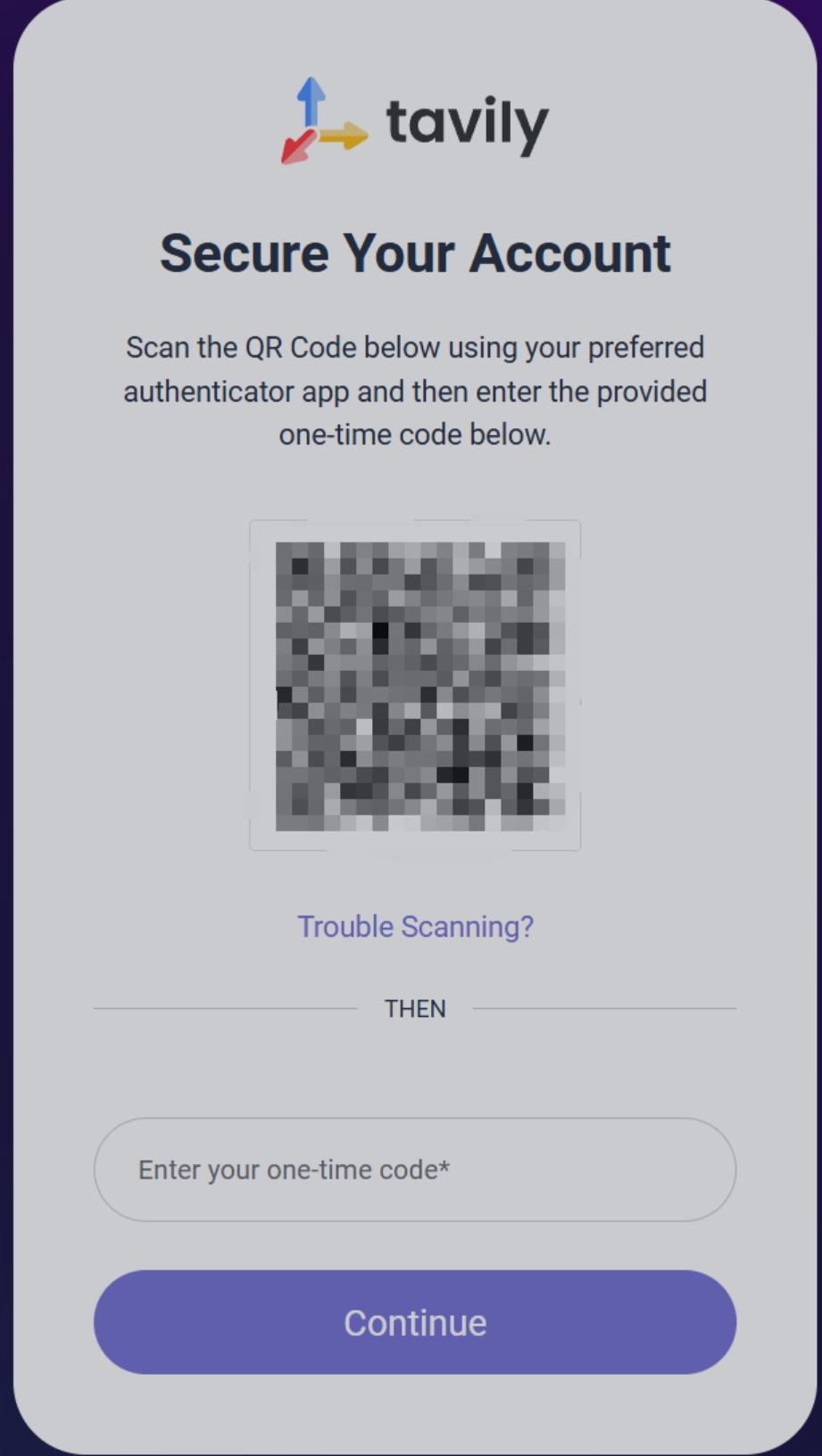
:::\ A lot of people are stuck in this step, and people are numb .... Don't panic
Quite simply, you have two options at this point.
Download an authentication APP, Microsoft's -- Authenticator [slightly cumbersome]]
Use WeChat applet: Tencent Authenticator. [Simple, just have hands, suggestion]]\ :::
3. Open WeChat applet and search: Tencent Authenticator

WeChat applet-Search-Click Open

After clicking, scan the two-dimensional code on the tavily page just now.

你会得到一串数字
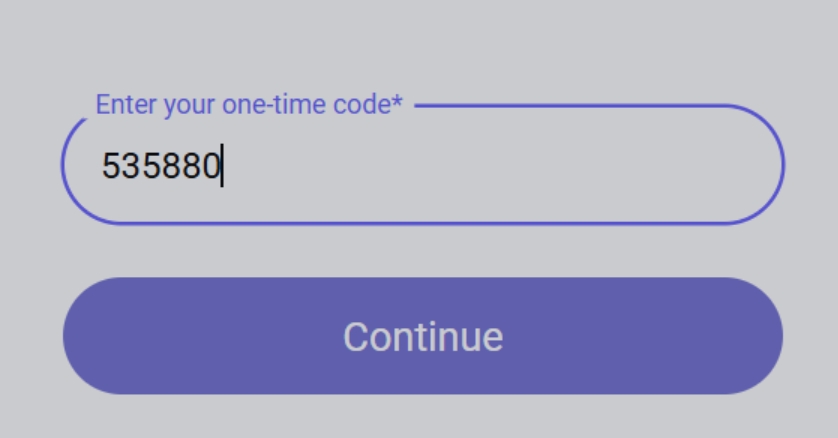
Copy to the tavily page
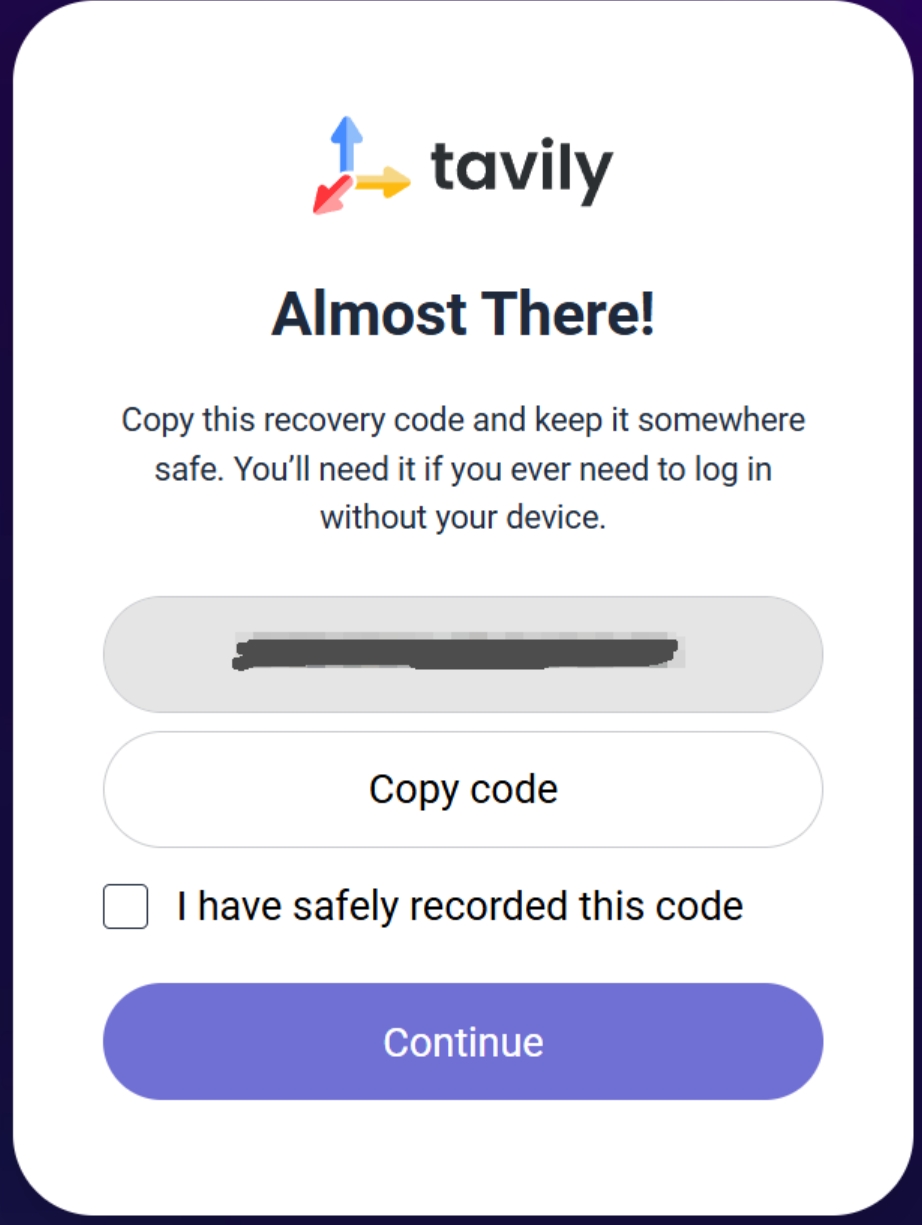
You will be prompted to copy the code to a safe place and follow the advice, although it is not very useful.
Third, the registration is successful
After the above steps are completed, you will enter the following interface, indicating that you have successfully registered. Copy key to ChatAA and you can start using it happily.